Allows you to specify custom mouse rotation, translation and zoom functionality.
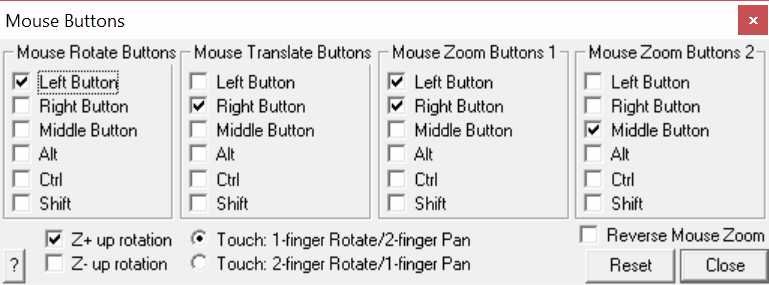
Note that a maximum of two buttons can be specified for each function.
These buttons will be saved from session to session.
Z+ up rotation - specifies that the Z+ axis is constrained to point vertically such that when the Z+ axis points upwards, dragging the mouse to the left rotates the model to the left.
Z- up rotation - reverses the above assumption. In this case specifies that the Z+ axis is constrained to point vertically such that when the Z+ axis points upwards, dragging the mouse to the left rotates the model to the right.
Touch: 1-finger Rotate/2-finger Pan - touch screen controls set for 1-finger drag rotates the model and 2-finger drag pans the model.
Touch: 2-finger Rotate/1-finger Pan - touch screen controls set for 2-finger drag rotates the model and 1-finger drag pans the model.
Touch Zoom - two finger pinch zooms the model.
Reverse Mouse Wheel - reverses the action of the mouse wheel such that forward rotation zooms the model in instead of out.