|
Activate the strain toolbar – after Map3D BEM analysis.
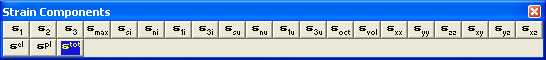
This toolbar is meant to provide quick access to strain components.
 Plot > Strain > E1 Major Principal Strain ε1 Plot > Strain > E1 Major Principal Strain ε1
 Plot > Strain > E2 Intermediate Principal Strain ε2 Plot > Strain > E2 Intermediate Principal Strain ε2
 Plot > Strain > E3 Minor Principal Strain ε3 Plot > Strain > E3 Minor Principal Strain ε3
 Plot > Strain > Emax Maximum Shear Strain εmax = ½( ε3 - ε3 ) Plot > Strain > Emax Maximum Shear Strain εmax = ½( ε3 - ε3 )
 Plot > Strain > Esi In-plane Maximum Shear Strain εsi Plot > Strain > Esi In-plane Maximum Shear Strain εsi
 Plot > Strain > Eni In-plane Normal Strain εni Plot > Strain > Eni In-plane Normal Strain εni
 Plot > Strain > E1i In-plane Maximum Strain ε1i Plot > Strain > E1i In-plane Maximum Strain ε1i
 Plot > Strain > E3i In-plane Maximum Strain ε3i Plot > Strain > E3i In-plane Maximum Strain ε3i
 Plot > Strain > Esu Ubiquitous-plane Maximum Shear Strain εsu Plot > Strain > Esu Ubiquitous-plane Maximum Shear Strain εsu
 Plot > Strain > Enu Ubiquitous-plane Normal Strain εnu Plot > Strain > Enu Ubiquitous-plane Normal Strain εnu
 Plot > Strain > E1u Ubiquitous-plane Maximum Strain ε1u Plot > Strain > E1u Ubiquitous-plane Maximum Strain ε1u
 Plot > Strain > E3u Ubiquitous-plane Maximum Strain ε3u Plot > Strain > E3u Ubiquitous-plane Maximum Strain ε3u
 Plot > Strain > Eoct Octahedral Shear Strain εoct = 1/3 [(ε1 - ε2)² + (ε2 - ε3)² +(ε3 - ε1)²]½ Plot > Strain > Eoct Octahedral Shear Strain εoct = 1/3 [(ε1 - ε2)² + (ε2 - ε3)² +(ε3 - ε1)²]½
 Plot > Strain > Evol Volumetric Strain εvol = (ε1 + ε2 + ε3) Plot > Strain > Evol Volumetric Strain εvol = (ε1 + ε2 + ε3)
 Plot > Strain > Exx Cartesian Strain Component εxx Plot > Strain > Exx Cartesian Strain Component εxx
 Plot > Strain > Eyy Cartesian Strain Component εyy Plot > Strain > Eyy Cartesian Strain Component εyy
 Plot > Strain > Ezz Cartesian Strain Component εzz Plot > Strain > Ezz Cartesian Strain Component εzz
 Plot > Strain > Exy Cartesian Strain Component εxy Plot > Strain > Exy Cartesian Strain Component εxy
 Plot > Strain > Eyz Cartesian Strain Component εyz Plot > Strain > Eyz Cartesian Strain Component εyz
 Plot > Strain > Exz Cartesian Strain Component εxz Plot > Strain > Exz Cartesian Strain Component εxz
 Plot > Strain > Value > Elastic εelastic Plot > Strain > Value > Elastic εelastic
 Plot > Strain > Value > Plastic εplastic Plot > Strain > Value > Plastic εplastic
 Plot > Strain > Value > Total εtotal Plot > Strain > Value > Total εtotal
Notes:
The strain toolbar can only be activated after the model building - CAD Stage
Map3D Analysis Stages.
Any of these components can be added to the contour toolbar if desired
 Tools > Configure Contouring Toolbar Tools > Configure Contouring Toolbar
| ![]() Plot > Strain
Plot > Strain